25 December 2024
Mechanical keyboards are more than just fancy tech accessories; they’re built to last, offering that satisfying click-clack sound that many of us love. However, even the most durable mechanical keyboard can wear down over time if not properly cared for. Whether you’re a gamer, a coder, or just someone who loves the tactile feel of mechanical keys, you’ve probably wondered: How can I make sure my mechanical keyboard lasts as long as possible?
Well, you’re in luck! In this guide, we’ll walk you through tips, tricks, and maintenance routines that will help you extend the lifespan of your mechanical keyboard. Let’s dive in, shall we?

Why Mechanical Keyboards Are Built to Last
Before we get into the specifics of prolonging your keyboard’s life, let’s first understand why mechanical keyboards are a solid investment. Unlike their membrane counterparts, mechanical keyboards use individual mechanical switches for each key. This not only makes them more durable but also gives them that distinct tactile feedback.Here’s the kicker: mechanical keyboards can last up to 50 million keystrokes (or more), depending on the quality of the switches used. That’s a lot of typing! However, neglecting basic maintenance can reduce this lifespan significantly. So, let’s make sure you’re getting the most out of your mechanical keyboard.

1. Regular Cleaning is Key (Pun Intended!)
Why Clean Your Keyboard?
Let’s face it—our keyboards get dirty. Dust, crumbs, pet hair, and rogue snacks can find their way between the keys, affecting the overall performance. Over time, this gunk can build up, making the keys feel sticky or causing some not to register properly. Yikes, right?Cleaning your keyboard regularly is essential to maintaining its functionality and keeping it in tip-top shape. The best part? It doesn’t take much effort!
How to Clean Your Mechanical Keyboard
- Remove the Keycaps: Use a keycap puller (or a flat tool like a butter knife) to gently pop off the keycaps. This gives you access to the area underneath where dirt and grime tend to accumulate.- Use Compressed Air: Blow out any loose dust or debris with a can of compressed air. Make sure to do this outside or over a trash can to avoid spreading dust around your workspace.
- Brush Away the Dust: A small brush or an old toothbrush can help you get into the nooks and crannies between the switches.
- Wipe the Keycaps: Soak the keycaps in soapy water for about 30 minutes. Afterward, dry them thoroughly before placing them back on the keyboard.
- Don't Use Harsh Chemicals: Stick to mild soap and water. Avoid harsh chemicals like bleach or alcohol-based cleaners as they can damage the keycaps or the switches themselves.
Pro Tip:
Make it a habit to clean your keyboard every 2 to 3 months for optimal performance. If you’re a heavy user or a gamer, more frequent cleanings might be necessary.
2. Avoid Eating and Drinking Near Your Keyboard
Look, we’ve all been guilty of snacking at our desks from time to time. But spilling your soda or dropping crumbs onto your mechanical keyboard can be a death sentence for its switches. Liquids can cause short circuits, and food particles can clog the switches.If you absolutely must have a snack while working (hey, no judgment here!), consider moving your keyboard away or using a keyboard cover. Prevention is better than a costly replacement!

3. Lubricate the Switches
If you want your mechanical keyboard to feel buttery smooth with every keystroke, lubrication is a must. Over time, the moving parts in your keyboard’s switches can start to wear down and feel less responsive. Lubing your switches reduces friction and increases the longevity of the keyboard.How to Lubricate Mechanical Switches
- Disassemble the Keyboard: You’ll need to remove the keycaps and, in some cases, even the switches themselves. This process can differ depending on the type of keyboard you have, so be sure to consult your keyboard’s manual.- Apply Lubricant: Use a small brush to apply a plastic-safe lubricant (such as Krytox or Super Lube) to the moving parts of each switch. Be careful not to overdo it—a little goes a long way.
- Reassemble: Once you’ve lubed the switches, carefully reassemble your keyboard.
Which Lubricants to Use?
Always opt for lubricants specifically designed for mechanical keyboards. Silicone-based or plastic-safe options are your best bet. Avoid oil-based products as they can attract dust and cause more harm than good.Pro Tip:
If you’re not comfortable with disassembling your keyboard, there are professional services that will lube your switches for you. Alternatively, pre-lubed switches are an option when building a custom keyboard.4. Replace Keycaps and Switches When Needed
One of the great things about mechanical keyboards is that they’re modular, meaning you can replace individual components instead of buying a whole new keyboard. Over time, keycaps and switches can wear down, but that doesn’t mean your entire keyboard is toast.Replacing Keycaps
Keycaps can become shiny or worn after extended use, especially if you’re a heavy typist or gamer. Luckily, you can easily swap them out for a fresh set. Not only will this enhance the look of your keyboard, but it’ll also improve your typing experience.Replacing Switches
Some mechanical keyboards allow you to replace individual switches without soldering, thanks to hot-swappable technology. If certain keys are sticking or feel unresponsive, it might be time to replace the switches.Pro Tip:
When replacing keycaps, consider investing in PBT keycaps. These are more durable than the standard ABS keycaps and are less likely to shine over time.5. Use a Wrist Rest and Typing Properly
You might not think about it, but how you type can affect the longevity of your mechanical keyboard. Heavy-handed typists can wear out their switches faster, especially if they tend to bottom out (pressing the keys all the way down).Improve Your Typing Technique
- Don’t Bottom Out: Mechanical switches don’t need to be pressed all the way down to register a keystroke. Try to type lightly to reduce the wear on the switches.- Use a Wrist Rest: A wrist rest can help alleviate the pressure on your hands and wrists, making typing more comfortable and reducing the likelihood of slamming down the keys.
Pro Tip:
Consider customizing your actuation point if your keyboard supports it. Some mechanical keyboards allow you to adjust the actuation distance, meaning you don’t have to press as far to register a keystroke.6. Store Your Keyboard Properly
If you’re not using your mechanical keyboard for an extended period, it's essential to store it correctly. Dust and moisture are your keyboard’s worst enemies, so make sure you’re keeping it in a safe place.How to Store Your Mechanical Keyboard
- Use a Dust Cover: If you don’t plan on using your keyboard for a while, cover it with a dust cover or a cloth to prevent dust from settling between the keys.- Keep It Dry: Store the keyboard in a cool, dry place. Humidity can cause corrosion, especially on the metal components of the switches.
- Avoid Direct Sunlight: Prolonged exposure to sunlight can cause the keycaps to fade or become brittle. Keep it in a shaded area if possible.
7. Firmware Updates and Software Maintenance
Many modern mechanical keyboards come with customizable firmware that lets you tweak key bindings, lighting effects, and even performance settings. Just like any other piece of tech, keeping your keyboard’s firmware up-to-date ensures it’s running as efficiently as possible.How to Update Firmware:
- Check the manufacturer’s website for firmware updates or any new software releases.- Use the keyboard’s software (if applicable) to install updates and manage settings.
Pro Tip:
If you’ve noticed any lag or unresponsive keys, a firmware update might fix the issue. Always keep your software up-to-date to ensure you’re getting the best out of your keyboard.Conclusion: Treat Your Keyboard Right!
Mechanical keyboards are built to last, but they still need a little love and care to reach their full potential. Regular cleaning, proper typing habits, and occasional maintenance can go a long way in extending the lifespan of your keyboard.At the end of the day, it’s all about treating your keyboard like the valuable tool it is. So whether you’re gaming, coding, or just typing away, make sure you’re following these steps to keep your mechanical keyboard in tip-top shape for years to come.


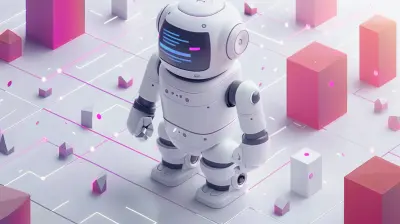



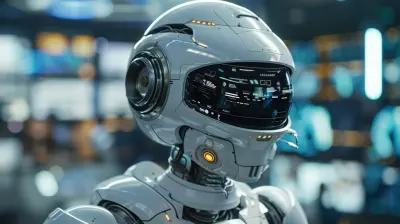







Henry McElveen
Treat your keyboard like a fine wine: don’t spill, keep it cool, and occasionally let it breathe!
April 2, 2025 at 3:03 AM