6 January 2025
In today's fast-paced world, managing customer relationships isn’t just a luxury—it’s a necessity. Whether you’re running a small business or a large corporation, keeping track of your customers, their preferences, and their interactions with your company can quickly become overwhelming. Fortunately, there’s an app (or several) for that! In this article, we’ll dive into the top mobile apps for managing customer relationships and how they can help you boost your business’s efficiency and customer satisfaction.
Ready to discover which apps could make your life a whole lot easier? Let’s jump in!

Why You Need an App for Managing Customer Relationships
Before we get to the good stuff, let’s address the elephant in the room—why do you even need an app to manage customer relationships? Why not just use spreadsheets or the old-school method of jotting down notes?Well, let me paint you a picture. Imagine trying to remember all the details of dozens (or even hundreds) of customers—what they like, what they’ve bought, when they last interacted with you, and their feedback. Now, multiply that by every single interaction you have during a busy workday. Sounds impossible, right?
That’s where customer relationship management (CRM) apps come into play. They do all the heavy lifting for you, allowing you to focus on what really matters: building meaningful relationships with your customers. And better yet, they’re available right on your mobile device, letting you manage your business on the go!

What to Look for in a CRM App
Before we dive into the list, let’s quickly go over what makes a good CRM app. Not all apps are created equal, and there are a few key features you’ll want to keep an eye out for:- User-Friendly Interface: Nobody likes clunky software. A good CRM app should be intuitive and easy to navigate.
- Automation Features: The less you have to do manually, the better. Look for apps that offer automation for things like follow-up emails, task reminders, and data entry.
- Customization: Every business is different, and your CRM app should allow you to tailor it to your specific needs.
- Integration: Does the app play nice with the other tools you’re already using, like email, social media, and e-commerce platforms?
- Mobile-Friendliness: Since we’re talking mobile apps, it’s crucial that the app works well on your phone or tablet, without needing a desktop version to function properly.
Now that you know what to look for, let’s check out some of the best mobile CRM apps available today.
1. HubSpot CRM
When it comes to CRM software, HubSpot is like the Swiss Army knife of the industry. It’s an all-in-one CRM platform that covers everything from sales to marketing to customer service. The best part? The mobile app is just as robust as the desktop version, offering a seamless experience no matter where you are.Key Features:
- Contact and deal management
- Task automation
- In-app calling and emailing
- Easy integration with other HubSpot tools
Why HubSpot CRM?
HubSpot’s CRM is perfect for businesses of all sizes. Whether you’re a small startup or a large enterprise, HubSpot scales effortlessly with your business. Plus, it comes with a free version that offers a surprising number of features.
Pro Tip: If you’re just getting started with CRM software, HubSpot’s free plan is a great way to dip your toes in without any financial commitment.
2. Salesforce CRM
When you think CRM, you probably think Salesforce. And for good reason—Salesforce is one of the most well-known names in the CRM world. It’s used by businesses both big and small, and the mobile app takes the power of Salesforce and puts it right in your pocket.Key Features:
- Customizable dashboards
- Lead management
- Opportunity tracking
- AI-powered insights with Salesforce Einstein
Why Salesforce CRM?
Salesforce is known for its robustness and flexibility. While it might have a steeper learning curve than some other apps, the payoff is huge. The app allows you to access all your customer data, manage sales pipelines, and even get AI-driven insights through their Einstein tool.
Pro Tip: If you’re already using Salesforce on your desktop, the mobile app will feel like a natural extension of your workflow.
3. Zoho CRM
Zoho CRM is another big player in the CRM space. Known for being affordable and highly customizable, Zoho’s mobile app offers the same functionality as its desktop counterpart. Whether you’re tracking leads, managing deals, or sending out follow-up emails, Zoho makes it all possible from the palm of your hand.Key Features:
- Sales automation
- Workflow management
- Email marketing integration
- Real-time notifications
Why Zoho CRM?
Zoho is a fantastic option for small to mid-sized businesses that need a powerful, feature-rich CRM without breaking the bank. The app allows you to manage your customer relationships on the go and offers real-time notifications so you never miss an important interaction.
Pro Tip: Zoho CRM integrates with other Zoho apps (like Zoho Books and Zoho Desk), giving you a complete business solution in one ecosystem.
4. Pipedrive
If simplicity is what you’re after, look no further than Pipedrive. Pipedrive is designed with sales teams in mind, and its easy-to-use interface makes it a favorite for those who don’t want to deal with overly complex software. The mobile app is just as streamlined, allowing you to focus on what matters most: closing deals.Key Features:
- Visual sales pipeline
- Activity reminders
- Email integration
- Sales forecasting
Why Pipedrive?
Pipedrive is all about making sales easier. The app’s visual pipeline makes it easy to track where your leads are in the sales process and what actions need to be taken next. It’s simple, efficient, and highly effective for sales-focused businesses.
Pro Tip: Pipedrive’s mobile app is especially useful for salespeople who are always on the go. The activity reminders ensure you never miss a follow-up.
5. Freshsales
Freshsales by Freshworks is a CRM tool that puts an emphasis on sales automation and customer engagement. It’s ideal for businesses looking to streamline their sales process without sacrificing personalization. The mobile app allows you to access everything from deals to customer interactions, all in one place.Key Features:
- AI-powered lead scoring
- Sales automation
- Visual sales pipeline
- In-app calling and email tracking
Why Freshsales?
Freshsales stands out for its AI-powered features like lead scoring, which helps you prioritize your most valuable leads. The mobile app syncs seamlessly with the desktop version, giving you access to all your customer data and sales activities on the go.
Pro Tip: Freshsales integrates well with other Freshworks products, making it a great choice if you’re already using their suite of tools.
6. Insightly
Insightly is a CRM app that blends project management with customer relationship management. If your business relies on managing projects and customer interactions simultaneously, Insightly might be the perfect tool for you. The mobile app offers a range of features that allow you to track both projects and customer interactions with ease.Key Features:
- Project and task management
- Contact management
- Lead and opportunity tracking
- Workflow automation
Why Insightly?
Insightly’s unique combination of CRM and project management capabilities makes it ideal for businesses that need to juggle both. The mobile app lets you manage your pipeline, track customer interactions, and even assign tasks to team members—all in one place.
Pro Tip: Insightly’s mobile app is especially useful for project-based businesses, like consulting firms or agencies, as it keeps everything organized on the go.
7. Monday.com
You might know Monday.com as a project management tool, but did you know it also has a pretty solid CRM feature? While it wasn’t built exclusively as a CRM, Monday.com’s customization options make it a great choice for businesses looking to manage both projects and customer relationships in one app.Key Features:
- Customizable CRM boards
- Task and project management
- Automation for repetitive tasks
- Integration with other tools like Slack and Zoom
Why Monday.com?
If flexibility and customization are your top priorities, Monday.com will not disappoint. The app allows you to set up custom workflows to fit your unique business needs. Plus, it’s visually appealing and easy to use, even for those who aren’t tech-savvy.
Pro Tip: Monday.com is perfect if you want an all-in-one tool that can handle both CRM and project management without switching between different apps.
8. Nimble
If you’re looking for a CRM that integrates well with your social media platforms, Nimble should be on your radar. Nimble automatically pulls in contact information from your social media accounts, email, and other platforms, making it easier than ever to stay on top of your customer interactions.Key Features:
- Social media integration
- Contact management
- Email tracking
- Task and calendar integration
Why Nimble?
Nimble is designed to help you build better relationships by combining your CRM with social media insights. The mobile app allows you to manage your social media interactions alongside your sales pipeline, giving you a fuller picture of your customers.
Pro Tip: Nimble’s social media integration is perfect for businesses that rely heavily on social platforms like Facebook, LinkedIn, or Twitter to engage with customers.
Final Thoughts
Managing customer relationships doesn’t have to be a headache. With the right CRM app, you can automate tasks, stay organized, and build meaningful relationships with your customers—all from the convenience of your mobile device. Whether you’re a small startup or a large enterprise, there’s a CRM app out there that’s perfectly suited to your needs.So, what’s stopping you? Take the plunge and start managing your customer relationships like a pro today!









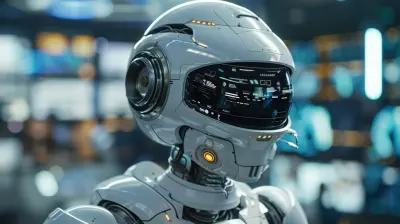


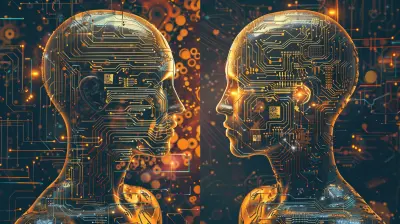
Jace Kearns
This article effectively highlights the essential mobile apps that streamline customer relationship management. Emphasizing user-friendly interfaces and integration capabilities, it illustrates how these tools can enhance engagement, drive sales, and foster long-lasting customer loyalty in today's competitive market.
April 6, 2025 at 4:52 AM